Trail Mode
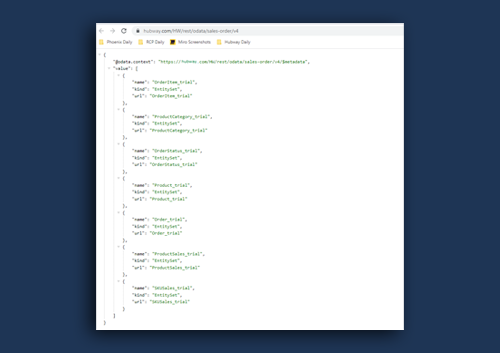
Identify if your Hubway version is currently running in Trial mode. Trial modes are usually temporary, and you can convert to a commercial version by contacting us.
OutSystems Hubway Partners can use Hubway in Trial mode in your demo environment while demonstrating the product to Customers. Entity names will be appended with _trial suffix, indicating that the Hubway API version is not intended for business consumption but an API on trial mode.
Product Shipment Instrumentation
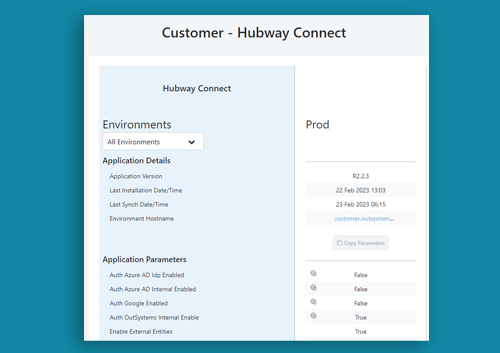
As the name suggests, this feature allows Hubway instances to register themselves with the PDX Support Portal. The Product parameters are configured automatically by integrating with our Product Support Portal on the Hubway Connect server. This can be used to enable or disable customer-specific product features, and customers can choose to opt in or out of this at any time.
Cross Environment Settings

Choose a different Audit level for your project in both Test and Prod environments. With this capability, you can audit service API calls only in the environment that is critical to your business and save log space on the server.
Read-only access to External Databases
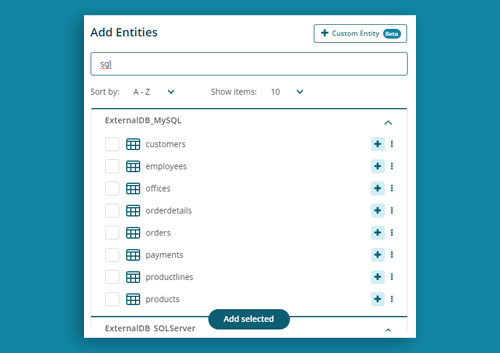
With an improved User Experience and a new download as an image feature, you can easily identify the primary and foreign keys to better organise how your entities are related. As a bonus, you can now download Entity Diagrams.
Include Business Process Technology (BPT) Entities in your APIs
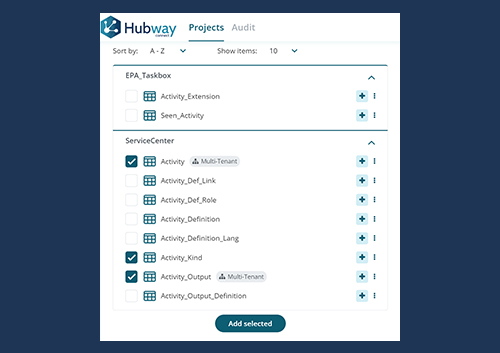
You can now connect to external databases like Oracle or MySQL from Integration Studio to Hubway Connect and read data. This is in addition to SQL Server, which Hubway already supports. Securely access and build APIs to quickly explore the data stored in BOTH your OutSystems and External Databases simultaneously.





